In today's digital age, preparing for exams has become more convenient and accessible than ever before. Thanks to the advancements in technology, students can now practice for the Joint Admissions and Matriculation Board (JAMB) Computer-Based Test (CBT) offline, without the need for an internet connection. This handy guide will walk you through the benefits of offline practice and how you can make the most of it for exam success.
The Importance of Offline Practice for JAMB CBT
Offline practice offers several advantages for JAMB candidates. Whether you are preparing for JAMB UTME, WAEC SSCE, or NECO SSCE, having access to past questions and answers is vital to your success. Here are a few reasons why offline practice is essential:
- Accessibility: With offline practice, you can study for your exams anytime and anywhere, even without an internet connection. Whether you're on a long journey or in a location with limited internet access, offline practice allows you to make the most of your time.
- Focus: Being offline eliminates distractions that may arise from notifications, social media, or other online activities. It enables you to concentrate solely on your exam preparation.
- Improved Memory Retention: Research has shown that offline reading promotes better memory retention compared to online reading. By practicing offline, you are more likely to remember the information during the actual exam.
Introducing Green Bridge CBT's Offline Practice Feature
To facilitate offline practice for JAMB CBT, Green Bridge CBT offers an offline mobile app. This convenient app provides access to over 65,000 JAMB past questions and answers across various subjects.
Key Features of the Green Bridge CBT Offline App
- Extensive Question Bank: The app provides a vast collection of past questions and answers from previous JAMB exams, covering all subjects for JAMB UTME, WAEC SSCE, and NECO SSCE.
- Accessible Offline: Once downloaded, the app does not require an internet connection to access the question bank, enabling you to practice anytime, anywhere.
- User-Friendly Interface: The app is designed with a user-friendly interface, making it easy to navigate and find specific questions or subjects for practice.
- Progress Tracking: The app allows you to track your progress as you answer questions, providing insights into your strengths and areas that require further improvement.
How to Get Started with Green Bridge CBT's Offline Practice
Ready to start practicing offline? Follow these simple steps:
- Download the Green Bridge CBT Offline App: Visit the Google Play Store and search for the Green Bridge CBT Offline App. Download and install it on your Android device.
- Choose Your Exam: Open the app and select the exam you are preparing for (JAMB UTME, WAEC SSCE, or NECO SSCE).
- Select Subject and Topic: Choose the subject you want to practice and select a specific topic or subtopic from the question bank.
- Start Practicing: Begin answering the questions, taking note of your progress and performance.
- Track Your Progress: After each practice session, review your performance and identify areas where you need improvement. Use this information to focus your future practice sessions.
With Green Bridge CBT's offline practice feature, you can boost your exam preparation and increase your chances of success. Don't let limited internet access hinder your progress. Download the Green Bridge CBT Offline App today and prepare for JAMB CBT at your convenience.
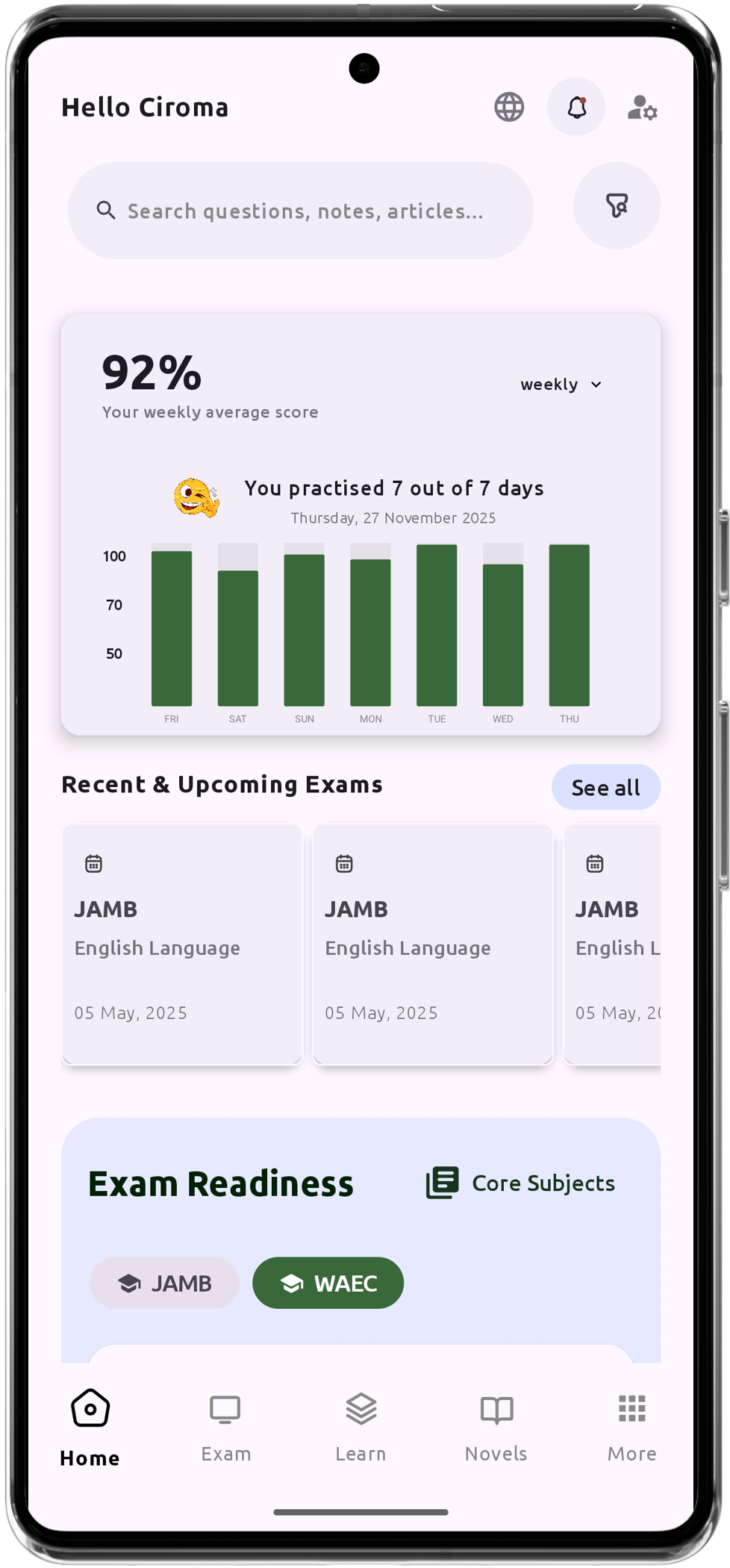
Kommentar(e)